7.1 Maintain System Variables
Once you select the System Variables characteristic and press on the Wizard Home Page (no process selection is required as you are working with system level objects), you will be presented with the window.
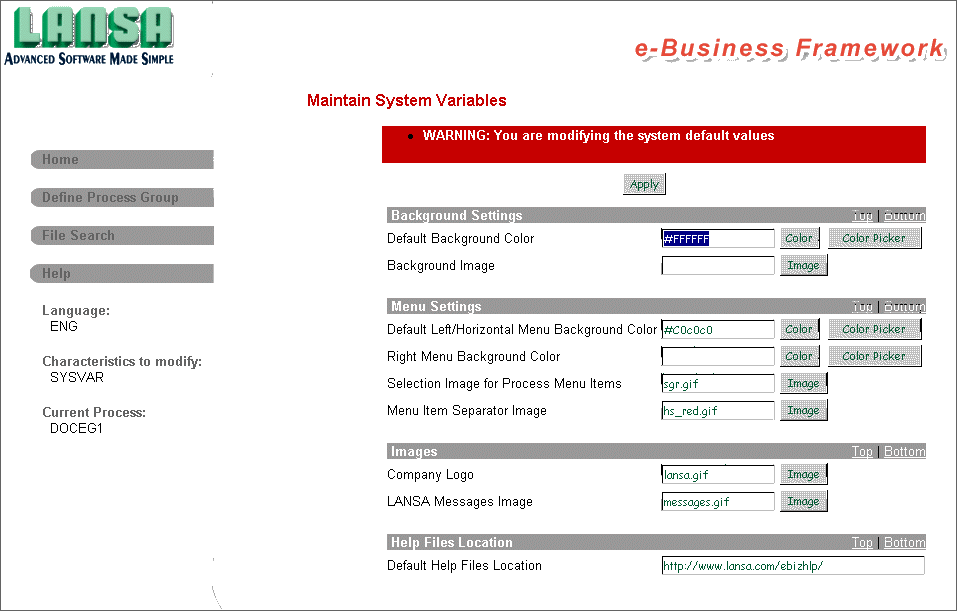
Process specific variables may override some of these values.
For colors, you can manually enter values by using the color name (e.g. red) or by using their hex code values (e.g. #FF0000). Alternatively, you may use the 7.2 Color & Color Picker to select from a list of 216 browser-safe colors and a selected palette of grays. The button will display the color you have specified in the related field.
The 7.3 Image button will display the specified image, if it exists in the image location configured for LANSA for the Web. To locate an image use the File Search feature in the left menu, being careful to modify the file path as required when copying this to the image related graphic variable.
After you are satisfied with your configuration, press the button.
For additional information, refer to 7.1.5 Tips & Techniques or 7.1.6 Technically Speaking.