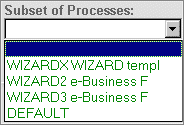2.6 Process Selection
The Process drop down allows you to select a single process as your current process.
When you execute the Web Functions Wizard, the Process drop down automatically includes all web-enabled processes in the partition nominated in your URL, defined for the current development language. This selection is indicated on the Wizard Home page by a heading "All Processes" associated with the process drop down.
The available processes can be modified using the 2.2 Define Process Group option. If you nominate a generic selection of processes using Define Process Group the text associated with the process dropdown list on the Home page will be changed to Subset of Processes to reflect this new grouping.
Process DEFAULT is always included as the last entry in the process drop down. The components associated with the DEFAULT process are reserved as the partition default components. Refer to Partition Wide versus System Wide for additional information.
The Process drop down is used in conjunction with the 2.5 Characteristics to Modify to determine the components to be modified by the Wizard.
The Process selected can only be modified on the Wizard Home page.
If you change your development 2.4 Language the current process will still be available to use. When switching between languages, it is advisable to restart the Wizard from the URL to ensure the correct process drop down is presented.