3. Customizing a Presentation Layout
The Web Functions Wizard allows you to quickly create a professional presentation layout for your Web Function Application. This is achieved in three steps by:
- selecting a layout schema,
- customizing the color scheme, and
- selecting your layout features.
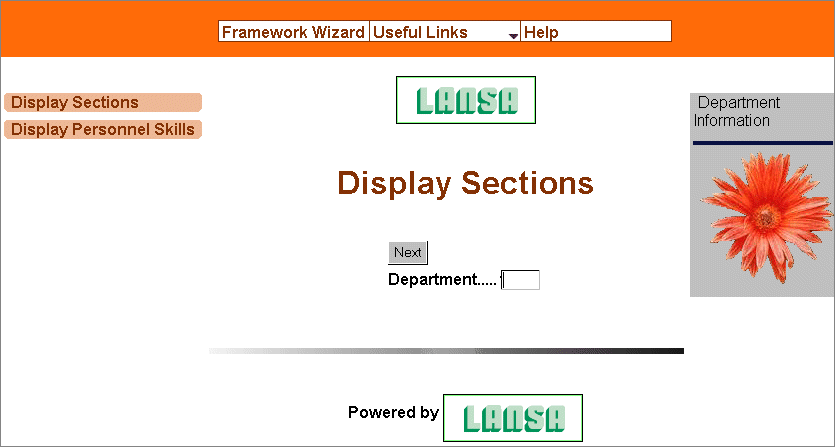
Any modifications to the layout presentation apply to the process nominated as the current process on the left hand menu bar. All presentation layouts are partition specific.
The layout customization applies to all the LANSA functions defined in the current process. In most cases, these functions should be WEBEVENT functions. For more details, refer to WEBEVENT versus Procedural Functions.
The layout page associated with the current process can be modified using either the Select Layout or Adopt Layout tabs. The 3.2 Color Scheme and 3.3 Layout Features are interpretive settings used in conjunction with the 3.1 Select Layout and 3.4 Adopt Layout options.
Before changing the System Wide Default Layout (current process DEFAULT) be sure that you have read Impact on Existing Applications.