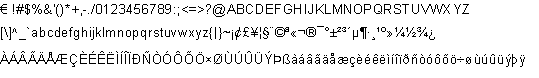Note for All Users
When exporting from LANSA on the IBM i to Visual LANSA on Windows, the export program looks first in PCMAINT for a PC definition called WIN_DFT. If it does not find it, it looks sequentially through the PC definitions until it finds the first definition that does not use the QASCII/QEBCDIC translation tables. Note that it will read from the definitions file, so the order searched may not match the alphabetical order displayed in the PCMAINT screen, unless a REORG has been performed since the last PC definition addition.
If no translation table can be found, then it will use the default translations tables EBC1140ANS and ANSEBC1140. These are supplied by LANSA.
The Visual LANSA install lists a number of translation tables for most major languages. All these translation tables are pre-installed on the IBM i when LANSA is installed. The list is constantly being added to.
If the shipped translation tables do not meet your needs, you can modify existing PC definitions in PCMAINT to use your own tables for the Host Monitor or modify/create the WIN_DFT PC definition.
Multilingual Users
In V11 SP5, the tables QEBCDIC/QASCII are replaced by these new default translation tables: ANSEBC1140/EBC1140ANS.
CCSID 1140 is identical to CCSID 037 except that the Euro is now included.
CCSID 1140 is identical to CCSID 037 except that the Euro (€) replaces ¤.
The entire Windows 1252 character set is supported, except for the following characters:
|
Characters |
Hex Range |
Explanation |
|
'ƒ"...†‡ˆ‰Š‹OEŽ''""*--˜(tm)š›oežŸ |
0x82 to 0xA0 inclusive |
These characters do not exist in the IBM i 1140 CCSID, nor 037 CCSID |
|
¤ |
0xA4 |
The Euro replaces this character |
The full set of characters supported is: