| View menu |



|
New Scope
This menu option creates a new Oscilloscope window.
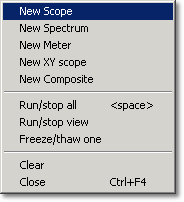
New Spectrum
This menu option creates a new Spectrum analyser window.
New Meter
This menu option creates a new Meter window.
New XY scope
This menu option creates a new XY oscilloscope window.
New Composite
This menu option creates a new Composite window. If there are four windows or fewer in the display area, all the windows are added to the composite.
Run/stop all
This menu option starts or stops data collection on all windows that are not frozen. You can also do this by pressing the space bar or by using the mouse to click on the Run/Stop button at the bottom left of the window.
Run/stop view
This menu option starts or stops the active window. If the window is currently frozen, it both thaws and starts the window.
Freeze/thaw one
This menu option freezes or thaws the active window. When a window is frozen, it is stopped and will not start even if the Run/Stop button is pressed.
Clear
This menu clears the active window. This means that it eliminates the data, while leaving the settings the same.
Close
This menu option closes the active window.