| Measurement options dialog box |



|
From the Measurement list dialog box, select Options.
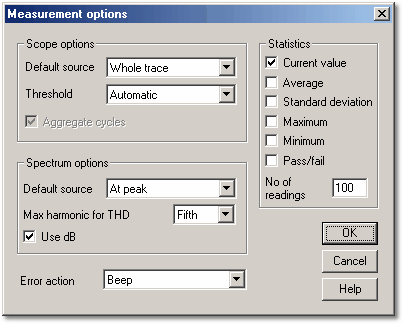
This dialog box allows you to specify a number of options that apply to all measurements.
Statistics
These check boxes select the statistical values to be displayed at the base of the oscilloscope trace. The following check boxes are available:
 Current value
Current value
| The most recent measurement
|
 Average
Average
| Average of all measurements since reset
|
 Standard deviation
Standard deviation
| The standard deviation since reset
|
 Maximum
Maximum
| The maximum since reset
|
 Minimum
Minimum
| The minimum since reset
|
 Pass/fail
Pass/fail
| The text 'Fail' is displayed if the measurement is out of alarm limits.
|
No of readings
This specifies the number of readings to be used to update the statistics. The displayed values are updated continuously until the specified number of readings is reached. After this, the statistics freeze and an asterisk is displayed next to the average. The statistics are reset if any parameter changes or if data collection is restarted by clicking on the start button.
Default source
There are two default source fields- one for oscilloscope measurements and one for spectrum analyser measurements. When a new measurement is added, the appropriate value is used as the default data source. See the information on the Measurement details dialog box for a list of the possible options.
Threshold
The threshold used for frequency and pulse width measurement is normally calculated automatically. This option can be used to specify a horizontal ruler to use as the threshold. The options are:
 Automatic
Automatic
| Calculate the threshold automatically
|
 X ruler
X ruler
| Use the X ruler as the threshold
|
 O ruler
O ruler
| Use the O ruler as the threshold
|
Aggregate cycles
When this box is checked, the computer aggregates the values for all cycles in the trace. This gives a better current value but may give a misleadingly small variation for minimum, maximum and standard deviation. If the box is unchecked, the statistics are updated for each individual cycle, rather than for the aggregate of all cycles in a trace. The default is to use the aggregate.
Max harmonic for THD
Some spectrum measurements, for example THD, calculate values using a fundamental frequency and its harmonics. This field selects the highest harmonic to be used for these calculations. For example, if Max Harmonics is set to Third, only the second and third harmonics will be considered for THD calculations.
Use dB
This is used as the default value for the Use dB field for spectrum measurements.
Error action
This specifies what action is to be taken if a measurement is outside the alarm limits. The options are as follows:
 None
None
| No action taken
|
 Beep
Beep
| Audible alarm signal
|
 Stop
Stop
| Measuring stopped
|
|
|
 Related Topics
Related Topics