| Custom range list |



|
From the Settings menu, select Custom Ranges.
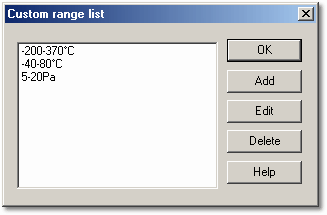
Use this dialog box to maintain a list of custom ranges. These are useful for displaying the results from nonstandard probes, transducers and sensors. The custom ranges appear after the voltage ranges in the ADC Channels dialog box.
The text box displays the list of custom ranges.
Add
This button opens a dialog box enabling you to add a new custom range.
Edit
To edit an existing range, highlight the range in the list and then click on this button.
Delete
To remove an existing range, highlight the range in the list, then click on this button.
Note: To use these custom ranges, they should be selected from Channels dialog box or the control bars.
 Related Topics
Related Topics