| Measurement list dialog box |



|
From the Settings menu, select Measurements.
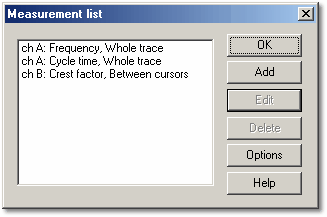
The Measurement list dialog box displays a list of measurements to be displayed on the oscilloscope window.
Add
To add a new measurement, click on the Add button. The computer will display the Measurement details dialog box.
Edit
To edit an existing measurement, either double-click on one of the measurements in the measurement list, or select a measurement, then click on the Edit button. In either case, the computer will display the Measurement details dialog box.
Delete
To delete an existing measurement, select the measurement, then click on the Delete button. The measurement will be removed from the list.
Options
This button opens up the Measurement options dialog box.
 Related Topics
Related Topics