| Display Preferences |



|
From the File menu, select Setup, then Display.
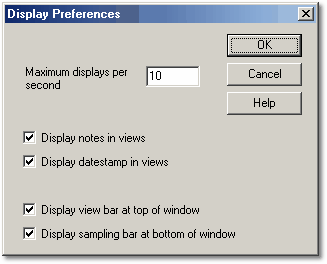
This dialog box contains a number of options which affect how all windows are displayed.
Maximum displays per second
This controls the display update rate. The higher the number, the more frequently PicoScope collects data and updates the screen. At high update rates, the computer may be so busy that it is difficult to use other applications or even to control PicoScope.
Display notes in views
If you check this option, the computer displays any notes that you have entered for a window at the bottom of the window. This may be inconvenient in a small window. Notes always appear on print-outs.
Display datestamp in views
If you check this option, the computer displays the time and date that data was collected at the bottom of the window. This may be inconvenient in a small window. The timestamp always appears on print-outs.
Display view bar at top of window
You can select whether or not to have the instrument toolbar displayed at the top of the screen. It is useful to turn off the instrument toolbar if you wish to use PicoScope within a small window, or you wish to prevent operators from changing the settings.
Display sampling bar at bottom of window
You can select whether or not to have the sample bar displayed at the bottom of the screen. It is useful to turn off the sample bar if you wish to use PicoScope within a small window, or you wish to prevent operators from changing the settings.