| Oscilloscope toolbar |



|
The oscilloscope toolbar appears when the oscilloscope window is active.
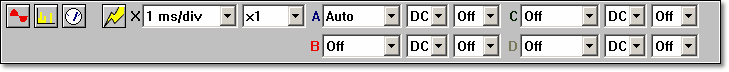
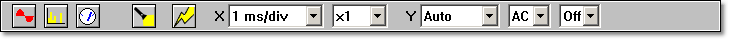

|
Light. The PicoScope 2104 and 2105 variants have a light built in to the probe tip. Click this button to switch the light on and off.
| ||||

|
Autosetup. The program searches for signals on all enabled channels, and adjusts the timebase and ranges accordingly. It does not change the AC/DC or On/Off status of any channel. For further details, see Autosetup.
| ||||

|
Timebase. The length of time represented by each division (grid square) horizontally.
| ||||

|
X Multiplier. A horizontal scaling factor. Use it to zoom in after capturing data. You can also zoom in using mouse zooming: hold down the Ctrl key whilst drawing a vertical line downwards with the mouse. The program will select a zoom factor between x2 and x200 according to the length of the line. To zoom out to x2, hold down the Ctrl key and draw a vertical line upwards with the mouse. When you are zoomed in, you can scroll left and right by dragging the scrollbar, or by holding the Ctrl key and pressing the left and right arrow keys.
| ||||
|
| ||||

|
Range. The maximum voltage that the oscilloscope will measure without error. A warning symbol ( (Tip: Set the range just above the maximum voltage you expect to measure. Setting it unnecessarily high will reduce the accuracy of your measurements.) | ||||

|
AC/DC select (ADC-200 and PicoScope 2000 and 3000 series oscilloscopes only). This selects the coupling circuit used in the oscilloscope's input.
(Tip: Set to DC if you need to measure the absolute value of a voltage. Set to AC if you only want to measure the amplitude of a signal, such as its peak-to-peak value, without regard to its absolute DC value.) | ||||

|
Y Multiplier. A vertical scaling factor. Use it to zoom in after capturing data.
|
Channels B, C, D
See Channel A. The number of channels available depends on the oscilloscope variant you are using.
Channel Y
On single-channel oscilloscopes, the vertical channel is called Y.
 Related Topics
Related Topics