| Composite Options |



|
From the Settings menu, select Options...
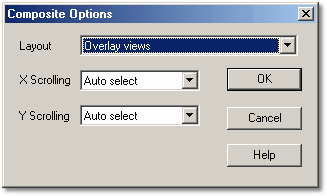
This dialog box is used to specify the options for the active composite window.
Layout
The instrument windows displayed within the composite window appear in a number of layouts:
 Overlay
Overlay
| Useful if you wish to compare 'before and after' versions of two traces taken with the same measurement and scaling parameters
|
 Side by side
Side by side
| Compare two traces with the same amplitude
|
 One on top of another
One on top of another
| Useful to compare the X (time or frequency) axis for several signals (maximum four windows)
|
 Two by two
Two by two
| Display up to four windows in a square
|
 Automatic
Automatic
| Select whichever format is appropriate, based on what the windows have in common
|
X Scrolling; Y Scrolling
The windows within the composite can be scrolled using the scroll bars of the original windows, or using a scroll bar for the composite window. The latter is particularly useful when using the Overlay or One on top of another formats.
For each axis, it is possible to select whether to use the scroll bar of the original or the composite window, or to automatically select.
 Related Topics
Related Topics