| Notes dialog box |



|
From the Settings menu, select Notes....
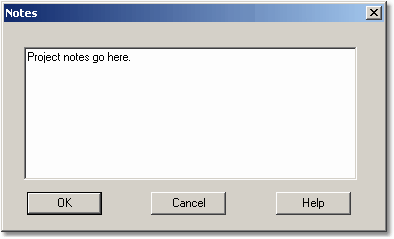
This dialog box enables you to add some notes to the active window. The notes will be displayed at the bottom of the window and will appear on printed reports. Each window can have its own set of notes.
You must enable this facility in the Display Preferences dialog box.