| Meter Parameter List |



|
From the Settings menu, select Parameters....
Turn off the 'single parameter' option on the Meter Options dialog box.
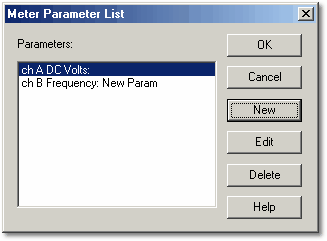
This dialog box is used to add new parameters and to edit or delete existing parameters.
At the left of the window is a list of the currently specified parameters. At the right of the window are a number of buttons which enable you to add edit or delete parameters.
New
To create a new parameter, click on the New button. The computer will display the Meter Parameter dialog box containing the default settings.
Edit
To edit an existing parameter, move the highlight to the parameter entry that you wish to change and click on the Edit button. The computer will display the Meter Parameter dialog box containing the default settings.
Delete
To remove an existing parameter from the list, move the highlight to the parameter entry that you wish to change and click on the Delete button.
 Related Topics
Related Topics