| Meter Parameter |



|
From the Settings menu, select Parameters..., then click on the New button.
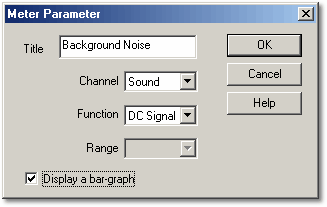
This option is used to alter the settings for a meter parameter.
Title
This specifies the name that will appear next to the reading for a parameter (This option does not appear if 'Single Parameter' has been selected from the Meter Options dialog box.
Channel
This specifies which channel to measure data from.
Function
This specifies which function to use. The options are:
 DC volts
DC volts
| The DC component or average input voltage
|
 AC volts
AC volts
| The RMS AC voltage (note: this excludes any DC component)
|
 dB
dB
| AC volts converted to dB
|
 Frequency
Frequency
| Frequency of the AC component, in Hz
|
Range
This specifies the input voltage range to use.
If you have defined any custom ranges (for example, for a pressure sensor), these ranges will also appear in the option list.
Display a bar-graph
When this option is checked, the computer displays a bar graph showing the current reading for this meter parameter.
 Related Topics
Related Topics