| Meter Options |



|
From the Settings menu, select Options....
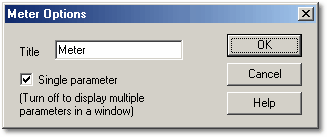
This dialog box controls the options for the active meter window.
Title
This field is used to specify the title for the meter window.
Single parameter
A meter window can work in two ways: single-parameter and multi-parameter.
In the simplest mode, the meter window displays a single parameter measured on one channel. When you select Meter Parameter, the computer goes straight to the Meter Parameter dialog box for the single parameter.
In the more advanced mode, you can display a number of parameters, from more than one channel, in the same window. The computer displays the parameter name, value and units for each parameter, one parameter per line. When you select Meter Parameter, the computer first displays the Meter Parameter List dialog box for the window. When you pick New or Edit, the computer shows a dialog box in which you can enter details for the selected parameter.
 Related Topics
Related Topics