
|
Maximum Frequency. The frequency at the right-hand end of the frequency scale.
|

|
X Multiplier. A horizontal scale factor. Use to zoom in on captured data.
|
|
|

|
Channel. The input channel that Spectrum 1 represents. The number of channels available depends on the oscilloscope variant that you are using.
|

|
Range. The maximum voltage that the oscilloscope will measure without error. A warning symbol ( ) will appear if the input exceeds this voltage. ) will appear if the input exceeds this voltage.
(Tip: Set the range just above the maximum voltage you expect to measure. Setting it unnecessarily high will reduce the accuracy of your measurements.)
|

|
AC/DC Select (ADC-100/200 and PicoScope 2000 and 3000 series oscilloscopes only). This selects the coupling circuit used in the oscilloscope's input.
(Tip: Set to DC if you need to measure the absolute value of a voltage. Set to AC if you only want to measure the amplitude of a signal, such as its peak-to-peak value, without regard to its absolute DC value.)
|



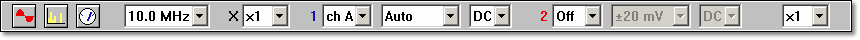
 Related Topics
Related Topics



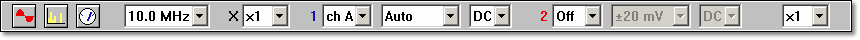
 Related Topics
Related Topics