| ADC-11/22 |



|
From the Settings menu, select Channels....
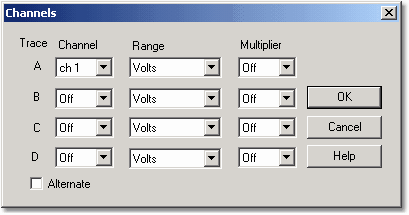
This dialog box enables you to select which input channels to display in the active window and to set the input voltage ranges.
Channel
The ADC-11/22 can collect data from four channels. If you want to collect data from more than one channel, use Alternate mode.
Range
This is generally set to volts.
If you add custom ranges to scale the input from sensors (for example, pressure or acceleration), the custom ranges will appear here and you must select them here if you want to use them.
Multiplier
When a Y axis multiplier is set to Off, the computer displays the full voltage range over the height of the window.
If you change the Y multiplier to x1, the computer initially displays the full voltage range, but also displays a scroll bar at the left or right of the window. You can use this scroll bar to move the trace up or down, to move it away from other traces.
If you change the Y multiplier to x2 or above, the computer displays only half of the voltage range, but twice as big. The scroll bar now controls which portion of the voltage range is displayed.