| Print dialog box |



|
From the File menu, select Print.
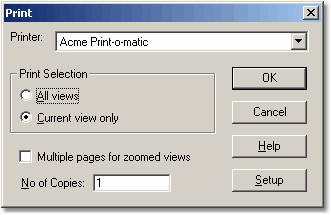
This dialog box enables you to print either the active window or all windows. To print the active window, select the radio button adjacent to Current view only, then click OK. To print all windows, select the radio button adjacent to All views, then click OK.
If you are using the X multiplier function to increase the extent of the X axis, select the radio button adjacent to Multiple pages for zoomed views. This will print a trace with a high sampling rate - one that extends beyond the limits of an oscilloscope window - in its entirety, on multiple A4 pages. With the multiplier set to x2, you will find the trace takes up 2 pages; with the multiplier set to x5, you will find the trace takes up 5 pages, and so on. To print a magnified section of the trace, leave the radio button unselected.
 Related Topics
Related Topics