| Scope Timebase |



|
From the Settings menu, select Timebase...
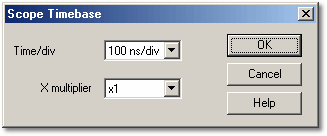
This dialog box is used to set the timebase (the X axis) for the active oscilloscope window. These functions are duplicated on the oscilloscope toolbar.
Time/div or Time/sweep
If you checked Scope timebase is time per division in the Scope Advanced Options dialog box, the timebase field is labelled Time/div and controls the time interval between the grid lines of the oscilloscope - equivalent to the 'time per division' used on conventional oscilloscopes. The screen is ten divisions wide, so the total time is 10x the time per division.
If you turned off Scope timebase is time per division, the timebase field is labelled Time/sweep and controls the total time interval for a scan.
X multiplier
If you set the X multiplier to 1, the computer displays all of the data that it has collected across the full width of the window. If you change the X multiplier to x2, the computer displays only half of the data, but twice as big. It also displays a scroll bar across the bottom of the window, which you can use to control which portion of the data is displayed.
 Related Topics
Related Topics