| Settings menu |



|
Timebase...
This menu option enables you to set the timebase for the following facilities:
 Oscilloscope
Oscilloscope
 Spectrum analyser
Spectrum analyser
 XY oscilloscope
XY oscilloscope
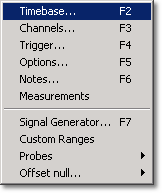
Channels...
This option is used to select the channels for the active window.
Trigger...
This option is used to set the parameters for the trigger event.
Options...
This menu option enables you to specify the various options for the active window. The options depend upon the type of window. Each of the following facilities has a separate window, and therefore a separate set of options:
 Oscilloscope
Oscilloscope
 Spectrum analyser
Spectrum analyser
 Meter
Meter
 XY oscilloscope
XY oscilloscope
 Composite
Composite
Notes...
This option can be used to enter some brief notes that will be displayed on the active window.
Measurements
This option is used to specify a number of measurements to be displayed at the bottom of the oscilloscope trace.
Signal Generator...
This menu option is used to set the signal generator frequency if you are using an oscilloscope from the ADC-200 or PicoScope 2000 or 3000 series.
Custom Ranges
This option is used to define alternative ranges so that traces can be displayed in some units other than volts.
Probes
This group of menu options enables you to specify whether you are using x1, x10, x20 or x100 probes. If you select x10, the range selections on the instrument toolbar do not change, but all displayed values are multiplied by 10.
Offset null...
When operating at the most sensitive input voltage ranges, there may be a small offset (perhaps a few millivolts) on the voltage readings.
To remove this offset, disconnect or short the input for a channel, select this option and then select the channel. PicoScope measures the voltage on the channel and then removes this offset. The offset is not stored, so it is necessary to repeat this procedure each time you start PicoScope.
 Related Topics
Related Topics