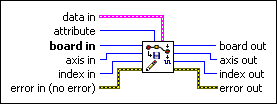Write Capture Compare DataLoads position compare or position capture data for the selected axis.
|
Device Compatibility
|
 |
attribute is the attribute to load. The following is the valid attribute:
|
||||||
 |
board in is a unique number assigned by Measurement & Automation Explorer used to send and receive commands and data to or from a specific NI motion controller. | ||||||
 |
axis in is the axis to configure with this VI. | ||||||
 |
index in is the encoder to configure. Valid value is 1 for the primary encoder. | ||||||
 |
error in (no error) describes error conditions that occur before this VI runs. The default input of this cluster is no error. If an error already occurred, this VI returns the value of error in in error out. The VI runs normally only if no incoming error exists. Otherwise, the VI passes the error in value to error out. The error in cluster contains the following parameters:
|
||||||
 |
data in is a cluster of variables that contains the values for the selected attribute.
|
||||||
 |
board out is provided for flow control. You can string together NI-Motion VIs by wiring the board out terminal of one VI to the board in terminal of the next VI. | ||||||
 |
axis out is provided for flow control. You can string together NI-Motion VIs by wiring the axis out terminal of one VI to the axis in terminal of the next VI. | ||||||
 |
index out is provided for flow control. You can string together NI-Motion VIs by wiring the index out terminal of one VI to the index in terminal of the next VI. | ||||||
 |
error out contains error information. If error in indicates an error, error out contains the same error information. Otherwise, it describes the error status that this VI produces.
|
Using This VI
Use this VI to load configuration parameters for position capture and compare on the motion controller. This function allows you to set all attributes on a per axis basis.
Use the position compare pulse width attribute to configure the pulse width for position compare outputs that trigger devices with specific minimum active pulse requirements.
 |
Note A breakpoint across RTSI always generates an active high pulse of 200 ns duration. |
 |
Caution The position compare (breakpoint) frequency depends on the velocity and distance between position compare outputs and is limited by the pulse width. The position compare output frequency must meet the requirements specified below for correct operation. |
The position compare output pulse must not overlap with the next position compare event. If the position compare output pulse overlaps with the next position compare event, position compare generation is stopped and the position compare output is disabled. To recover from this situation change the pulse width, velocity, or distance between position compare outputs. In addition, the position compare output frequency cannot be greater than the maximum value allowed for the specified position compare type. Therefore, the position compare output frequency, in hertz, at the specified pulse width, in seconds, must conform to the following two conditions:
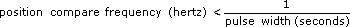
|
AND |
|