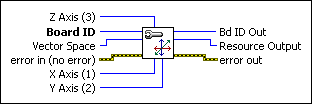Configure Vector SpaceDefines the axes that are associated with a vector space.
| Device Compatibility
|
 |
Z Axis (3) is the physical axis (1 through 15) to act as the logical z axis. The default is 3. | ||||||
 |
Board ID is a unique number assigned by Measurement & Automation Explorer (MAX) used to send and receive commands and data to or from a specific NI motion controller. | ||||||
 |
Vector Space
is the vector space to configure.
|
||||||
 |
error in (no error) describes error conditions that occur before this VI
runs. The default input of this cluster is no error. If an
error already occurred, this VI returns the value of error in in
error out. The VI runs normally only if no incoming error exists.
Otherwise, the VI passes the error in value to error
out. The error in cluster contains the following parameters:
|
||||||
 |
X Axis (1) is the physical axis (1 through 15) to act as the logical x axis. The default is 1. | ||||||
 |
Y Axis (2) is the physical axis (1 through 15) to act as the logical y axis. The default is 2. | ||||||
 |
Bd ID Out is provided for flow control. You can string together NI-Motion VIs by wiring the Bd ID Out terminal of one VI to the Board ID terminal of the next VI. | ||||||
 |
Resource Output is the Axis, Vector Space, ADC, or Encoder you wired into the VI. Use Resource Output to pass the resource to another VI and/or to display information about the device. | ||||||
 |
error out contains error information. If error in
indicates an error, error out contains the same error information.
Otherwise, it describes the error status that this VI produces.
|
Using This VI
Use the Configure Vector Space VI to group axes into a vector space. A vector space defines an x and y (2D) or x, y, and z (3D) coordinate space. You can map any physical axis to the logical x, y, and z axes to coordinate the motion of multiple axes. The total number of vector spaces NI-Motion supports in your motion control system can be calculated using the following formula:
total vector spaces = 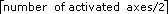 .
.
 |
Tip To unconfigure a vector space, set all axes to None. |
After it is configured, you can use the Vector Space number in all VIs that support vector spaces. Vector spaces are used in 2D and 3D linear interpolation with vector position, vector velocity, vector acceleration and deceleration, and vector operation mode. They are also used in circular, helical and spherical arc moves. You can start, blend, and stop vector spaces just like axes. You can even synchronously start multiple vector spaces for multi-vector space coordination.
Many status and data readback VIs also operate on vector spaces. You can read vector position, vector velocity, vector blend status, and so on, or you can read per-axis values and status for the axes within the vector space.
While vector spaces can be comprised of three axes, it is possible to define two-axis or even one-axis vector spaces. These vector spaces function properly for all VIs that do not require a greater axis count.
You can use other complex motion control VIs with vector spaces, including electronically gearing an independent axis to a master axis contained within a vector space definition.
 |
Note Refer to VI Execution Times for benchmark timing information about your controller. |
Example
Vector space 2 (0x12) is configured with axis 3 as the x axis, axis 1 as the y axis, and axis 2 as the z axis. The resulting 3D vector space is shown in the following figure: