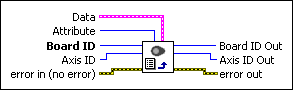Load Camming ParameterLoads other camming parameters, such as master axis position offset and slave axis position offset.
| Device Compatibility
|
 |
Data is a cluster of variables that contains the values for the selected Attribute.
|
||||||

|
Attribute
is the attribute to configure. The following list includes valid attributes:
|
||||||
 |
Board ID is a unique number assigned by Measurement & Automation Explorer (MAX) used to send and receive commands and data to or from a specific NI motion controller. | ||||||
 |
Axis ID is the axis to configure. | ||||||
 |
error in (no error) describes error conditions that occur before this VI runs. The default input of this cluster is no error. If an error already occurred, this VI returns the value of error in in error out. The VI runs normally only if no incoming error exists. Otherwise, the VI passes the error in value to error out. The error in cluster contains the following parameters:
|
||||||
 |
Board ID Out is provided for flow control. You can string together NI-Motion VIs by wiring the Board ID Out terminal of one VI to the Board ID terminal of the next VI. | ||||||
 |
Axis ID Out is provided for flow control. You can string together NI-Motion VIs by wiring the Axis ID Out terminal of one VI to the Axis ID terminal of the next VI. | ||||||
 |
error out contains error information. If error in indicates an error, error out contains the same error information. Otherwise, it describes the error status that this VI produces.
|
Using This VI
Use this VI to configure various parameters of the camming operation:
- Master Cycle defines when the camming operation is going to repeat based on the master position. You can configure the master cycle at the same time you configure the camming master using the Configure Camming Master VI.

Note You cannot change the master cycle after camming is enabled. - Master Offset is applied to the master position when camming is enabled. This attribute shifts the position modulus to compensate for the fact that the camming cycle may not start at 0. For example, if you have a master cycle of 4,000 and a master offset of 0, the camming operation repeats at ..., -8,000, -4,000, 0, 4,000, 8,000, ... If you change the master offset to 1000, the camming operation repeats at ..., -7,000, -3,000, 1,000, 5,000, 9,000, ....
The default value for the master offset is 0, and the valid range of values for the master offset is 0 to (Master Cycle – 1).
Tip The master offset is applied only when camming is started or enabled. - Slave Offset is applied when the camming cycle begins. This offset is used to adjust the camming profile when the beginning and ending positions for the slave axis are not the same. You can change the slave offset at anytime, but the change takes effect on the next camming cycle.
The default value is 0.
Refer to the Camming section of the NI-Motion Help for more information about camming operations.