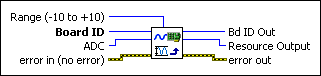Set ADC RangeSets the voltage range for the analog to digital converters, on a per-channel basis.
| Device Compatibility
|
 |
Range (–10 to +10)
specifies the input voltage range over which the ADC converts input voltages to digital values. Voltages outside of the range clamps at the extremes, which are –2048 or +2047 (7330/40) and –32,768 to +32,767 (7350) for the –5 to +5 V and –10 to +10 V ranges, and 0 to 4,096 (7330/40) and 0 to +65,535 (7350) for the 0 to +5 V and 0 to +10 V ranges. You can choose from the following values for the range:
|
||||||||||||||||||
 |
Board ID is a unique number assigned by Measurement & Automation Explorer (MAX) used to send and receive commands and data to or from a specific NI motion controller. | ||||||||||||||||||
 |
ADC is the analog-to-digital converter channel to configure. Valid ADC resources are 0x51 through 0x5F. | ||||||||||||||||||
 |
error in (no error) describes error conditions that occur before this VI
runs. The default input of this cluster is no error. If an
error already occurred, this VI returns the value of error in in
error out. The VI runs normally only if no incoming error exists.
Otherwise, the VI passes the error in value to error
out. The error in cluster contains the following parameters:
|
||||||||||||||||||
 |
Bd ID Out is provided for flow control. You can string together NI-Motion VIs by wiring the Bd ID Out terminal of one VI to the Board ID terminal of the next VI. | ||||||||||||||||||
 |
Resource Output is the Axis, Vector Space, ADC, or Encoder you wired into the VI. Use Resource Output to pass the resource to another VI and/or to display information about the device. | ||||||||||||||||||
 |
error out contains error information. If error in
indicates an error, error out contains the same error information.
Otherwise, it describes the error status that this VI produces.
|
||||||||||||||||||
Using This VI
If you do not call this VI, the range defaults to –10 to +10 V. If you know that the input voltage falls within a more restrictive range, you can effectively increase the resolution of the measurements by selecting an appropriate range from the previous list.
 |
Note With the 7350 motion controller, changing the range of an ADC changes all other ADCs to the same range. Other NI motion controllers can set the range independent of other ADCs. |
For example, if you are using a 7340 motion controller, the input signal ranges from –3 to +3 V, and you select the –5 to +5 V range, the 4,096 discrete values for the ADC are 2.44 mV apart instead of the 4.88 mV apart when using the –10 to +10 V range. If you are using a 7350 motion controller, the input signal ranges from –3 to +3 V, and you select the –5 to +5 V range, the 65,536 discrete values for the ADC are 152 µV apart instead of the 305 µV apart when using the –10 to +10 V range.
ADC ranges cannot be changed on any ADC while an axis that is using analog feedback is enabled. You must first disable the axis using analog feedback, then change the range.
For more information, refer to the Read ADCs and Enable ADCs VIs.