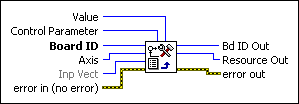Load Advanced Control ParameterSets an advanced control loop parameter for a given axis.
| Device Compatibility
|
 |
Value is the value to load for the specified parameter. | ||||||||||||
 |
Control Parameter is one of the following control loop parameters to set:
|
||||||||||||
 |
Board ID is a unique number assigned by Measurement & Automation Explorer (MAX) used to send and receive commands and data to or from a specific NI motion controller. | ||||||||||||
 |
Axis is the axis to configure. | ||||||||||||
 |
error in (no error) describes error conditions that occur before this VI runs. The default input of this cluster is no error. If an error already occurred, this VI returns the value of error in in error out. The VI runs normally only if no incoming error exists. Otherwise, the VI passes the error in value to error out. The error in cluster contains the following parameters:
|
||||||||||||
 |
Bd ID Out is provided for flow control. You can string together NI-Motion VIs by wiring the Board ID Out terminal of one VI to the Board ID terminal of the next VI. | ||||||||||||
 |
Resource Out is the Axis, Vector Space, ADC, or Encoder you wired into the VI. Use Resource Out to pass the resource to another VI and/or to display information about the device. | ||||||||||||
 |
error out contains error information. If error in indicates an error, error out contains the same error information. Otherwise, it describes the error status that this VI produces.
|
Using This VI
Use the Load Advanced Control Parameter VI to configure an advanced control loop parameter for a given axis.
Enable Static Friction Mode to configure static friction (stiction) compensation on the motion system. Stiction compensation adjusts for increased power needed to overcome static friction when beginning a move from a standstill. Set Static Friction Mode to 1 to enable, or 0 to disable, static friction compensation.
The Max and Min Deadzones are the windows around the target position that determine its sensitivity to external forces that try to move it from its position. Inside the maximum deadzone window, an axis can be moved without response. As soon as the movement causes the axis to exceed the maximum deadzone, the control loop responds by correcting the position back to within the window defined by minimum deadzone. The range is 1 to 32,767.
Forward and Reverse Offset Voltages are the voltages necessary to overcome static friction when beginning a move. The voltages can be the same for both directions, but can be different under some circumstances. For example, if an axis moves against gravity in one direction and with gravity in the other direction, the offset voltage necessary to overcome static friction against gravity is higher than that of the direction that moves with gravity.
The PID Rate Multiplier specifies a multiplier to slow the PID Rate. The default is 1 (no change), and the range is 1 to 10. For example, with a 250 µs PID Rate and a PID Rate Multiplier of 4, the effective control loop rate is shown in the following equation:
effective rate = PID Rate × PID Rate Multiplier = 250 µs × 4 = 1 ms
Notch filters remove a narrow band of frequencies around a given point to filter output signals that could cause system instability. Set Notch Filter Enable to 1 to enable, or 0 to disable, the filter. Use Notch Filter Frequency to specify the frequency of the signal that you want to remove. The range for the frequency is 1 Hz to PID Rate (in Hz)/2. Use Notch Filter Bandwidth to specify the bandwidth of the filter.
For example, a 250 µs PID Rate would have a maximum frequency of 2000 Hz as shown in the following equation:
max frequency = 4000 Hz/2 = 2000 Hz
or
max frequency = (250 µs/2)–1 = 2000 Hz
Lowpass filters remove output signals above a specific cutoff frequency. The range for the frequency is 1 Hz to PID Rate (in Hz)/2. Set Lowpass Filter Enable to 1 to enable, or 0 to disable, the lowpass filter.
Second Set of PID Parameters is used to configure the controller to transition from the primary set of PID parameters to the secondary set based on the current condition specified in Value. This transition occurs in the control loop, so there is no latency between transition time. The following list of enumerated values includes valid conditions this transition can occur under:
- 0—Disabled always uses the primary set of PID parameters.
- 1—Switch Feedback uses the secondary set of PID parameters when feedback changes.
- 2—Acceleration uses the second set of PID parameters when the move is accelerating toward the target velocity.
- 3—Velocity uses the second set of PID parameters when the motor is moving. Otherwise uses the primary set of PID parameters.
- 4—Direction uses the second set of PID parameters if the motor is moving in the reverse direction. Otherwise, uses the primary set of PID parameters.
Remarks
This section includes information about how the behavior of this VI differs among the controllers that support it.
NI 73xx Controller Considerations
The following list includes considerations you must make when you are using this VI with a 73xx controller:
- Static Friction and PID Rate Multiplier parameters can be set only on 7340/50 motion controllers.
- Notch Filter and Lowpass Filter parameters can be set only on 7350 motion controllers.
- Second Set of PID Parameters is valid only on 7350 controllers.
- Only the Disabled and Switch Feedback options are valid.
- If the Switch Feedback option is selected, the control loop toggles between sets of PID parameters each time the feedback is changed. For example, if you are using encoder 1, the control loop uses the primary set of PID parameters. If you switch to ADC 1, the control loop uses the secondary set of PID parameters. If you switch back to encoder 1, the control loop switches back to the primary set of PID parameters.
NI SoftMotion Controller Considerations
The following list includes considerations you must make when you are using this VI with the NI SoftMotion Controller:
- If the Switch Feedback option is selected, the control loop uses the primary set of PID parameters when you use a primary resource and uses the secondary set of PID parameters when you use an auxiliary resource. For example, if you use encoder 1, the control loop uses the primary set of PID parameters. If you use auxiliary encoder 1, the control loop uses the secondary set of PID parameters.
- Second Set of PID Parameters is not valid for the NI SoftMotion Controller for CANopen.