Read Execution StatusYou can use this polymorphic VI to read the execution status of a selected axis execution status attribute, all execution status attributes on an axis, or a selected coordinate execution status attribute. Use the pull-down menu to select an instance of this VI. |
Device Compatibility
|
Read Axis Status
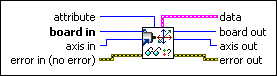
 |
attribute is the attribute you want to read. Refer to the Details section for more information. The following are valid attributes:
|
||||||
 |
board in is a unique number assigned by Measurement & Automation Explorer used to send and receive commands and data to or from a specific NI motion controller. | ||||||
 |
axis in is the axis to read with this VI. | ||||||
 |
error in (no error) describes error conditions that occur before this VI runs. The default input of this cluster is no error. If an error already occurred, this VI returns the value of error in in error out. The VI runs normally only if no incoming error exists. Otherwise, the VI passes the error in value to error out. The error in cluster contains the following parameters:
|
||||||
 |
data is a cluster of variables that contains the values for the selected attribute. Read the correct element of the cluster for the attribute. The values of the other elements in the cluster are undefined.
|
||||||
 |
board out is provided for flow control. You can string together NI-Motion VIs by wiring the board out terminal of one VI to the board in terminal of the next VI. | ||||||
 |
axis out is provided for flow control. You can string together NI-Motion VIs by wiring the axis out terminal of one VI to the axis in terminal of the next VI. | ||||||
 |
error out contains error information. If error in indicates an error, error out contains the same error information. Otherwise, it describes the error status that this VI produces.
|
Read All Axis Status
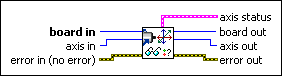
 |
board in is a unique number assigned by Measurement & Automation Explorer used to send and receive commands and data to or from a specific NI motion controller. | ||||||
 |
axis in is the axis to read with this VI. | ||||||
 |
error in (no error) describes error conditions that occur before this VI runs. The default input of this cluster is no error. If an error already occurred, this VI returns the value of error in in error out. The VI runs normally only if no incoming error exists. Otherwise, the VI passes the error in value to error out. The error in cluster contains the following parameters:
|
||||||
 |
axis status is the data record containing axis status information. Refer to the Details section for more information. | ||||||
 |
board out is provided for flow control. You can string together NI-Motion VIs by wiring the board out terminal of one VI to the board in terminal of the next VI. | ||||||
 |
axis out is provided for flow control. You can string together NI-Motion VIs by wiring the axis out terminal of one VI to the axis in terminal of the next VI. | ||||||
 |
error out contains error information. If error in indicates an error, error out contains the same error information. Otherwise, it describes the error status that this VI produces.
|
Read Coordinate Status
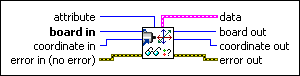
 |
attribute is the attribute you want to read. Refer to the Details section for more information. The following are valid attributes:
|
||||||
 |
board in is a unique number assigned by Measurement & Automation Explorer used to send and receive commands and data to or from a specific NI motion controller. | ||||||
 |
coordinate in is the coordinate to read with this VI. | ||||||
 |
error in (no error) describes error conditions that occur before this VI runs. The default input of this cluster is no error. If an error already occurred, this VI returns the value of error in in error out. The VI runs normally only if no incoming error exists. Otherwise, the VI passes the error in value to error out. The error in cluster contains the following parameters:
|
||||||
 |
data is a cluster of variables that contains the values for the selected attribute. Read the correct element of the cluster for the attribute. The values of the other elements in the cluster are undefined.
|
||||||
 |
board out is provided for flow control. You can string together NI-Motion VIs by wiring the board out terminal of one VI to the board in terminal of the next VI. | ||||||
 |
coordinate out is provided for flow control. You can string together NI-Motion VIs by wiring the coordinate out terminal of one VI to the coordinate in terminal of the next VI. | ||||||
 |
error out contains error information. If error in indicates an error, error out contains the same error information. Otherwise, it describes the error status that this VI produces.
|
Using This VI
Use this VI to read the execution status of an axis or coordinate.
 |
Caution If this VI uses reflective memory, it should not be used for event checking. In this case, only use the information returned by this VI for display purposes. Refer to Reflective Memory VIs for more information. |
 |
Note Refer to VI Execution Times for benchmark timing information about your controller. |
The VI will return True or False based on the following criteria:
| Element | Execution Status | ||
|---|---|---|---|
| axis active | True = motor is on False = motor is off |
||
| move complete | True = move complete False = move not complete |
||
| profile complete | True = profile is complete False = profile generation in process |
||
| blend complete | True = blend complete False = blend pending |
||
| following error exceeded | True = axis or coordinate axis exceeded the programmed following error limit False = axis or coordinate axis following error is below the programmed following error limit
|
||
| velocity threshold exceeded | True = axis velocity is above the programmed velocity threshold False = axis velocity is below the programmed velocity threshold |
||
| axis moving | True = axis is moving False = axis is stopped |
||
| direction forward | True = axis moving forward False = axis moving in reverse |
||
| index capture occurred | True = encoder index position capture occurred False = encoder index position not captured |
||
| position capture occurred | True = position capture (trigger) occurred False = position capture (trigger) pending or disabled |
||
| position compare occurred | True = position compare (breakpoint) occurred False = position compare (breakpoint) pending or disabled |
||
| forward limit active | True = forward limit active False = forward limit inactive |
||
| reverse limit active | True = reverse limit active False = reverse limit inactive |
||
| forward software limit active | True = forward software limit active False = forward software limit inactive |
||
| reverse software limit active | True = reverse software limit active False = reverse software limit inactive |
||
| home input active | True = Home input active False = Home input inactive |
||
| home found | True = home position found False = home position not found |
||
| index found | True = index position found False = index position not found |
||
| reference found | True = reference position found False = reference position not found |







