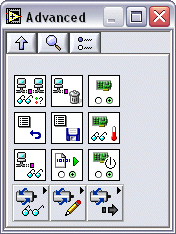Advanced VIs
You can use the advanced VIs to control the communications between the host computer and NI motion controller. These VIs allow you to check the status of communications, clear the RDB, and manage the low-level communications to the controller. You typically do not have to use any of these VIs because the default configuration is correct for almost all applications. These VIs are available to handle special applications.
The advanced VIs include specialized Read and Write VIs for quickly viewing axis or coordinate data or status information, configuring I/O lines, and so on.
The advanced VIs also include advanced methods and two utility VIs that are regularly used but are different from the rest of the NI-Motion API in that they are not typically included in application code: Clear Power Up Status and Save Default Parameters.
Click the icons for VI descriptions.