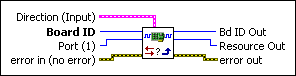Set I/O Port DirectionSets the direction of a general-purpose I/O port as input or output.
| Device Compatibility
|
 |
Direction (Input)
is the bitmap of directions for the bits in the I/O port:
|
||||||||||||||||
 |
Board ID is a unique number assigned by Measurement & Automation Explorer (MAX) used to send and receive commands and data to or from a specific NI motion controller. | ||||||||||||||||
 |
Port (1) is the general-purpose I/O port (1–15) to control. | ||||||||||||||||
 |
error in (no error) describes error conditions that occur before this VI
runs. The default input of this cluster is no error. If an
error already occurred, this VI returns the value of error in in
error out. The VI runs normally only if no incoming error exists.
Otherwise, the VI passes the error in value to error
out. The error in cluster contains the following parameters:
|
||||||||||||||||
 |
Bd ID Out is provided for flow control. You can string together NI-Motion VIs by wiring the Bd ID Out terminal of one VI to the Board ID terminal of the next VI. | ||||||||||||||||
 |
Resource Out is the Axis, Vector Space, ADC, or Encoder you wired into the VI. Use Resource Output to pass the resource to another VI and/or to display information about the device. | ||||||||||||||||
 |
error out contains error information. If error in
indicates an error, error out contains the same error information.
Otherwise, it describes the error status that this VI produces.
|
Using This VI
The Set I/O Port Direction VI configures the bits in a general-purpose I/O port as input or output. After setting the direction, use the Read I/O Port VI to read the port, the Set I/O Port MOMO VI to write to the port, and the Set I/O Port Polarity VI to set the polarity of each bit in the port to active high or active low.
 |
Note The direction of bits in the RTSI software port (port 9) is controlled with the Select Signal VI. |