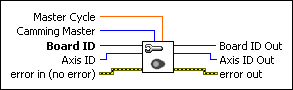Configure Camming MasterConfigures the master device for camming operation.
| Device Compatibility
|
 |
Master Cycle is the repeat period for the master device. | ||||||
 |
Camming Master is the axis, encoder, or ADC channel to use as the master. | ||||||
 |
Board ID is a unique number assigned by Measurement & Automation Explorer (MAX) used to send and receive commands and data to or from a specific NI motion controller. | ||||||
 |
Axis ID is the axis to configure. | ||||||
 |
error in (no error) describes error conditions that occur before this VI runs. The default input of this cluster is no error. If an error already occurred, this VI returns the value of error in in error out. The VI runs normally only if no incoming error exists. Otherwise, the VI passes the error in value to error out. The error in cluster contains the following parameters:
|
||||||
 |
Board ID Out is provided for flow control. You can string together NI-Motion VIs by wiring the Board ID Out terminal of one VI to the Board ID terminal of the next VI. | ||||||
 |
Axis ID Out is provided for flow control. You can string together NI-Motion VIs by wiring the Axis ID Out terminal of one VI to the Axis ID terminal of the next VI. | ||||||
 |
error out contains error information. If error in indicates an error, error out contains the same error information. Otherwise, it describes the error status that this VI produces.
|
Using This VI
Use this VI to assign a master axis, encoder, or ADC channel to the slave axis selected for the camming application. Any number of slave axes can have the same master, but each slave axis must have only one master.
Before starting the camming operation, you must configure the master device. Using an axis as the master device allows the slave axis to follow the trajectory generation output of the master axis. This functionality is useful when the master axis is an open-loop system or when it is used for handling the latency of a feedback device (encoder or ADC), which causes high following error.
You also can use a feedback device, such as an encoder or ADC, as the master device so that any movement made by the master is immediately propagated to the slave.
The master device position is interpreted, or modularized, within the master cycle, which allows the camming operation to repeat continuously as the master device moves. Along with slave positions, the master cycle is used to calculate the camming ratio at any time.
For example, if the master cycle is 5,000 and the current master position is 12,500, the master position inside the master cycle is
position = ((12,500 modulus 5,000) = 2,500)
Using the previous master cycle but with a master position of -4,000, the master position inside the cycle is
position = ((-4,000 modulus 5,000) = 1,000)
You also can use the Load Camming Parameter VI to change the camming cycle.
Refer to the Camming section of the NI-Motion Help for more information about camming operations.
Remarks
This section includes information about how the behavior of this VI differs among the controllers that support it.
NI SoftMotion Controller Considerations
The following list includes considerations you must make when you are using this VI with the NI SoftMotion Controller:
- The NI SoftMotion Controller does not support using analog feedback as the camming master.