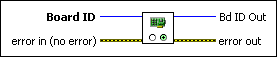Clear Power Up StatusClears the Power-Up status bit and boots up the controller, making it ready to accept commands.
|
Device Compatibility
|
 |
Board ID is a unique number assigned by Measurement & Automation Explorer (MAX) used to send and receive commands and data to or from a specific NI motion controller. | ||||||
 |
error in (no error) describes error conditions that occur before this VI runs. The default input of this cluster is no error. If an error already occurred, this VI returns the value of error in in error out. The VI runs normally only if no incoming error exists. Otherwise, the VI passes the error in value to error out. The error in cluster contains the following parameters:
|
||||||
 |
Bd ID Out is provided for flow control. You can string together NI-Motion VIs by wiring the Bd ID Out terminal of one VI to the Board ID terminal of the next VI. | ||||||
 |
error out contains error information. If error in indicates an error, error out contains the same error information. Otherwise, it describes the error status that this VI produces.
|
Using This VI
Whenever the motion controller is reset by a power cycle, watchdog timeout, or other means, the controller is suspended in a power-up state and a Power-Up status bit in the Communications Status Register (CSR) is set. The Clear Power Up Status VI is used to clear this bit and ready the controller for motion control communications.
You cannot execute most of the other motion control VIs until the Power-Up status bit is cleared by this VI. This lockout ensures that you are aware of the occurrence of an unexpected reset, as in the case of a watchdog timeout.
You can include this VI one time at the beginning of an initialization routine, but to avoid the possibility of restarting an application unexpectedly after a power cycle or watchdog timeout, you must not include it in other routines. The Initialize Controller VI automatically calls this VI.
 |
Note If you are running a NI-Motion startup application on ETS (PharLap) systems, the first VI in your application must be either the Clear Power Up Status or Initialize Controller VI. Calling any other VI first may result in error –70012 (NIMC_badBoardIDError) because the driver may not have loaded before a NI-Motion VI is called. |
Remarks
This section includes information about how the behavior of this VI differs among the controllers that support it.
NI 73xx Controller Considerations
The following includes considerations you must make when you are using this VI with a 73xx motion controller:
When the motion controller is in the Power-Up state, the MCS register contains a power-up code that describes why the controller is in the Power-Up state. To access this code, execute the Read Move Complete Status VI. The following table describes the power-up codes.
| Code | Reset Type | Cause |
| 0x80 | Bus reset | Normal PC power cycle |
| 0x40 | Power-Up reset | Normal PC power cycle |
| 0x20 | Watchdog timeout | Fatal internal error |
| 0x08 | Shutdown | Shutdown (E-Stop) input active; refer to the Enable Shutdown VI |
| 0x02 | Software reset | Firmware download |
NI SoftMotion Controller Considerations
The following includes considerations you must make when you are using this VI with the NI SoftMotion Controller:
The power-up codes do not apply to the NI SoftMotion Controller.