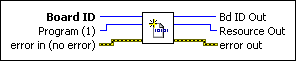Begin Program StorageBegins a program storage session. Subsequent calls are stored as part of the onboard program.
| Device Compatibility
|
 |
Board ID is a unique number assigned by Measurement & Automation Explorer (MAX) used to send and receive commands and data to or from a specific NI motion controller. | ||||||
 |
Program (1) is the onboard program to read the status of. | ||||||
 |
error in (no error) describes error conditions that occur before this VI runs. The default input of this cluster is no error. If an error already occurred, this VI returns the value of error in in error out. The VI runs normally only if no incoming error exists. Otherwise, the VI passes the error in value to error out. The error in cluster contains the following parameters:
|
||||||
 |
Bd ID Out is provided for flow control. You can string together NI-Motion VIs by wiring the Bd ID Out terminal of one VI to the Board ID terminal of the next VI. | ||||||
 |
Resource Out is the Axis, Vector Space, ADC, or Encoder you wired into the VI. Use Resource Output to pass the resource to another VI and/or to display information about the device. | ||||||
 |
error out contains error information. If error in indicates an error, error out contains the same error information. Otherwise, it describes the error status that this VI produces.
|
Using This VI
The Begin Program Storage VI initiates program storage in RAM. After they begin, all subsequent VIs are stored in an object buffer and not executed until the program is run with the Run Program VI. This memory storage continues until you execute the End Program Storage VI. You can store only one program at a time.
The size and number of programs is completely flexible. It is ultimately limited by the 32 total memory objects in the Object Registry or by total available memory, whichever is reached first.
The 7350 and 7340 have the following onboard memory:
| RAM | ROM | |
| 7340 | 1 64 k sector | 2 64 k sectors |
| 7350 | 2 64 k sectors | 4 64 k sectors |
You can run programs from either RAM or ROM, but you cannot split programs between the two, and you cannot split programs between the two 64 KB ROM sectors. With an average command size of 10 bytes, a single program can be as large as 6,400 commands. As another example, the 7350 and 7340 controllers can execute 10 programs simultaneously, five from RAM and five from ROM, with each program up to 1,280 commands long.
 |
Notes
|
If you run two onboard program VIs with the same program number, the second onboard program overrides the first. No error message is generated when this happens.