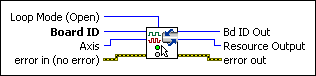Set Stepper Loop ModeSets a stepper axis to operate in either open-loop, closed-loop, or P-Command mode.
| Device Compatibility
|
 |
Loop Mode (Open) sets the mode for the stepper axis. | ||||||
 |
Board ID is a unique number assigned by Measurement & Automation Explorer (MAX) used to send and receive commands and data to or from a specific NI motion controller. | ||||||
 |
Axis is the axis for which to load PID parameters. Valid axis numbers are 1 through 15 for all NI motion controllers. On controllers with less than eight axes, configuring non-existent axes has no effect. | ||||||
 |
error in (no error) describes error conditions that occur before this VI
runs. The default input of this cluster is no error. If an
error already occurred, this VI returns the value of error in in
error out. The VI runs normally only if no incoming error exists.
Otherwise, the VI passes the error in value to error
out. The error in cluster contains the following parameters:
|
||||||
 |
Bd ID Out is provided for flow control. You can string together NI-Motion VIs by wiring the Bd ID Out terminal of one VI to the Board ID terminal of the next VI. | ||||||
 |
Resource Output is the Axis, Vector Space, ADC, or Encoder you wired into the VI. Use Resource Output to pass the resource to another VI and/or to display information about the device. | ||||||
 |
error out contains error information. If error in
indicates an error, error out contains the same error information.
Otherwise, it describes the error status that this VI produces.
|
Using This VI
You can operate stepper axes in both open and closed-loop modes. In open-loop mode, the stepper axis controls the trajectory profile and generates steps but has no feedback from the motor or actuator to determine if the profile is followed correctly.
In closed-loop mode, the feedback position is constantly compared to the number of steps generated to see if the stepper motor is moving correctly. When the trajectory profile is complete, missing steps (if any) are made up with a pull-in move. If, at any time during the move, the difference between the instantaneous commanded position and the feedback position exceeds the programmed following error limit, the axis is killed and motion stops.
You use P-Command mode for systems in which a servo drive receives step/dir (CW/CCW) from the motion controller. The drive closes the PID loop, and the motion controller generates the trajectory. Similar to closed-loop mode, in P-Command mode, the axis is killed when the programmed following error limit is exceeded.
 |
Caution For proper closed-loop and P-Command operation, the correct values for steps/rev and counts/rev must be loaded with the Load Counts/Steps per Revolution VI. Incorrect counts to steps ratio can result in failure to reach the target position and erroneous closed-loop stepper operation. |
To operate in closed-loop or P-Command mode, a stepper axis must have a primary feedback resource, such as an encoder, mapped to it prior to enabling the axis. Refer to the Configure Axis Resources VI for more information about feedback resources. You can operate an axis with a primary feedback resource in open-loop, closed-loop, or P-Command mode and you can switch the mode at any time. You can still read the position of the mapped feedback resource even when the axis is in open-loop mode.