The Zero length files frame
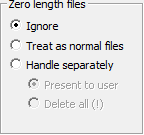
In this frame you can choose how zero length files are handled by CloneSpy. Zero length files are files that have a size of zero bytes. They exist, but do not have any content.
This frame offers three options:
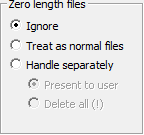
In this frame you can choose how zero length files are handled by CloneSpy. Zero length files are files that have a size of zero bytes. They exist, but do not have any content.
This frame offers three options:
- Ignore: If this button is selected, CloneSpy will not process zero length files. Even when generating CSC-files (see the Pool frames in the Main window for details) zero length files are ignored and therefore not written to the CSC-file.
- Treat as normal files: If you choose this option then zero length files are processed like all other files. When generating a CSC-file select this option if you want to store information about all zero length files found to the CSC-file.
- Handle separately: If you want to handle all scanned zero
length files in a special way then you have to choose this option.
In this case you have to decide for one of the following
options:
- Present to user: If you select this option, CloneSpy will display all zero length files found in the scanning process in a separate window. For information about the presentation of these files to the user see the description of the Zero length files window. No files are presented while generating CSC-files.
- Delete all (!): Press this button if you want CloneSpy to delete all scanned zero length files. Use this option with care, as it is occasionally possible that a program has need to write data to a zero length file, and may behave improperly if you remove it. No files are deleted while generating CSC-files.
- Even if you chose to generate shortcuts or hard links for deleted files (see the Creation of links frame in the Options window), no shortcuts or hard links will be generated for any deleted zero length file.
- If you choose Delete all (!) then all scanned zero length files are deleted even if deletion of non-zero length files is restricted to a certain location (e.g., Pool 1).