The Deletion of folders frame
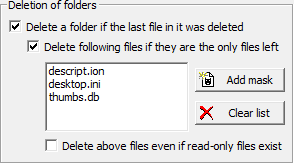
Here you can select whether an empty folder is to be deleted immediately after CloneSpy has removed the last file from that folder. To do this, just check the uppermost box in this frame. This option ensures that folders which were empty before CloneSpy was started are not removed. This is because it is possible that you may wish or need to retain even empty folders.
After CloneSpy has deleted a file from a folder, it might be that this folder solely contains certain system files (e.g. thumbs.db) or application specific files (e.g. descript.ion) that no longer serve a useful purpose in an otherwise empty folder. If you want CloneSpy to delete such leftover files automatically, then you have to tick the second check box from the top and specify the files in the list box below.
You can add new file masks to the list box by selecting Add mask. Then, the Insert mask window appears. After confirming your input to that window, the mask you entered will be added to the list.
Single entries in the list can be deleted by pressing the Del key on your keyboard. The whole list can be cleared if you click the Clear list button on the right side.
Please be aware that CloneSpy will not delete by default leftover files that are read-only. More precisely, if CloneSpy finds a read-only file that matches a file mask in the list box, then none of the leftover files will be deleted. If you want all leftover files to be deleted even if at least one of them is read-only, then you have to check the lowermost box.
Notes:
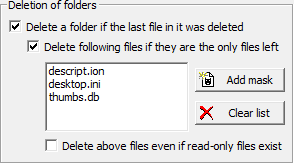
Here you can select whether an empty folder is to be deleted immediately after CloneSpy has removed the last file from that folder. To do this, just check the uppermost box in this frame. This option ensures that folders which were empty before CloneSpy was started are not removed. This is because it is possible that you may wish or need to retain even empty folders.
After CloneSpy has deleted a file from a folder, it might be that this folder solely contains certain system files (e.g. thumbs.db) or application specific files (e.g. descript.ion) that no longer serve a useful purpose in an otherwise empty folder. If you want CloneSpy to delete such leftover files automatically, then you have to tick the second check box from the top and specify the files in the list box below.
You can add new file masks to the list box by selecting Add mask. Then, the Insert mask window appears. After confirming your input to that window, the mask you entered will be added to the list.
Single entries in the list can be deleted by pressing the Del key on your keyboard. The whole list can be cleared if you click the Clear list button on the right side.
Please be aware that CloneSpy will not delete by default leftover files that are read-only. More precisely, if CloneSpy finds a read-only file that matches a file mask in the list box, then none of the leftover files will be deleted. If you want all leftover files to be deleted even if at least one of them is read-only, then you have to check the lowermost box.
Notes:
- Please be careful: All files matching a file mask in the list box will be permanently deleted. There is no way to recover them!
- If you defer deletion to a batch file, then leftover files will not be deleted by the batch file.