The Size and position of windows frame
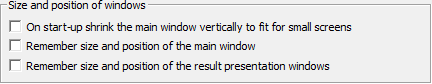
In this frame you can find three check boxes:
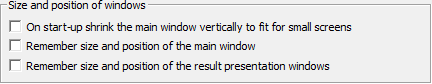
In this frame you can find three check boxes:
- On start-up shrink the main window vertically to fit for small
screens: Check this option in order to shrink the vertical size
of CloneSpy's Main window when
the program is started. This can be helpful if you have a small
display.
If you need to shrink the Main window size, then the pools get smaller and the Some scanning properties frame is removed. However, you can resize the window anytime in order to restore its original size. - Remember size and position of the main window: If you check this option, then CloneSpy will remember the size and the position of the Main window when you close the program. The next time you start CloneSpy, the former size and position will be restored.
- Remember size and position of the result presentation windows: This option is similar to the second one. Check it to make CloneSpy remember the last size and the position of the Result presentation windows when you close the program.