The How to delete frame
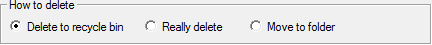
In this frame you can select in which way CloneSpy will handle a targeted file according to the selection made in the Action frame in the Main window. The options are:
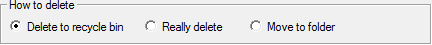
In this frame you can select in which way CloneSpy will handle a targeted file according to the selection made in the Action frame in the Main window. The options are:
- Delete to recycle bin: All files that are to be deleted are moved to the recycle bin.
- Really delete: Files are actually removed from the system and therefore they will not appear in the recycle bin.
- Move to folder: This selection gives you the option to move files to a specific folder instead of deleting them outright. The folder to which a targeted file is to be moved can be specified in the Move to folder frame.
- If you choose the first option, make sure that the recycle bin on
your system is enabled. Otherwise the files will be deleted
immediately. Note that if you are working on a Windows XP system,
(de)activation of the recycle bin may be a matter for the System Administrator rather than individual users. In any case it is recommended to test whether CloneSpy can delete files to the recycle bin before scanning sensible data. - If a confirmation window appears when using the Move to folder option, the confirmation relates to the moving rather than the full deletion of the file.