The System sleep frame
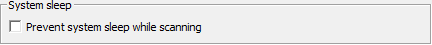
By ticking the check box in this frame you can enable CloneSpy to inform the system that it is in use while scanning. This prevents the system from entering sleep or hibernation.
If scanning is interrupted, for example, because a message box is shown which requires input by the user then the system is allowed again to idle to sleep or hibernation normally.
Note: If you send your system to sleep or hibernation manually then CloneSpy will not prevent you from doing so.
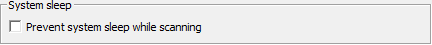
By ticking the check box in this frame you can enable CloneSpy to inform the system that it is in use while scanning. This prevents the system from entering sleep or hibernation.
If scanning is interrupted, for example, because a message box is shown which requires input by the user then the system is allowed again to idle to sleep or hibernation normally.
Note: If you send your system to sleep or hibernation manually then CloneSpy will not prevent you from doing so.