The Creation of links frame
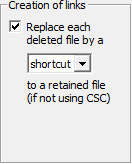
In this frame you can choose to replace a duplicate file with a shortcut (also called soft link) or a hard link (only for NTFS drives) to a corresponding retained file.
If you check this option, all files to be deleted are replaced by a shortcut or a hard link, depending on the selection made in the drop down list. The link will point to a corresponding retained file. The name of a shortcut will be the same as the name of the deleted file - including the extension plus the new extension .lnk. The new extension is appended to the file name instead of replacing the old extension in order to decrease the likelihood of creating duplicate shortcut names. In contrast to a shortcut, the appearance of a hard link created by CloneSpy is identical to that of the deleted original file.
This option is helpful if you want to free up disc space without modifying the structure of the folders you scanned.
Notes:
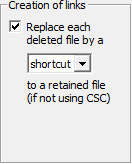
In this frame you can choose to replace a duplicate file with a shortcut (also called soft link) or a hard link (only for NTFS drives) to a corresponding retained file.
If you check this option, all files to be deleted are replaced by a shortcut or a hard link, depending on the selection made in the drop down list. The link will point to a corresponding retained file. The name of a shortcut will be the same as the name of the deleted file - including the extension plus the new extension .lnk. The new extension is appended to the file name instead of replacing the old extension in order to decrease the likelihood of creating duplicate shortcut names. In contrast to a shortcut, the appearance of a hard link created by CloneSpy is identical to that of the deleted original file.
This option is helpful if you want to free up disc space without modifying the structure of the folders you scanned.
Notes:
- If you choose to create shortcuts, you should restrict the scanning process to files larger than about 4 kbytes (see the Size of files frame of the Options window). Otherwise replacing files will not result in saving disc space due to internal fragmentation and you could possibly replace shortcuts by shortcuts.
- If you choose to create shortcuts or hard links, you should consider how to delete the corresponding files. If you move files to the recycle bin then actually no space is freed until you empty your recycle bin.
- If a shortcut with the same file name as a newly created one already exists, the existing shortcut is replaced by the new one. In this case CloneSpy reports of freed space while actually no space is freed. If you move files to the recycle bin then it is even possible that the free space is reduced.
- It is possible to replace hard links by shortcuts. In this case CloneSpy reports of freed space while actually free space is reduced due to the newly created shortcut.
- If a shortcut should be replaced by a hard link then a hard link to the shortcut target is created, not to the shortcut.
- CloneSpy neither creates shortcuts nor hard links for zero length files if they are handled separately.
- It can happen that a hard link is replaced by a new hard link. This is done in order to optimize clusters of hard links. If this happens then the counter for deleted files is increased, even though the number of files on the corresponding drive is actually not reduced.
- Neither shortcuts nor hard links are created when files are checked against CSC-files. It simply makes no sense to create a shortcut or a hard link pointing to a file which is described in a CSC-file and whose location may not be valid any more (because it is on a CD, for example).
- A shortcut or a hard link is only created if at least one of the duplicate files is retained.
- Hard links can only be created for NTFS drives on Windows XP or higher. Moreover, a hard link can only refer to a file that is on the same drive. Therefore, if you choose to create hard links, a scan can only be started if all folders in the pools (see Main window) are on the same drive.