The Reparse points frame
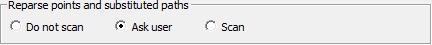
In general, file system reparse points (also known as junctions) are links to folders or drives. Those links may be soft (symbolic links) or hard (mount points). Mount points can either be directory mount points or volume mount points. The user can handle reparse points like normal folders or drives.
Folder paths on physical and logical drives can be substituted as virtual drives on Windows by the SUBST command. The user can handle substituted paths like normal folders or drives.
Just as normal folders or drives, reparse points (or paths containing reparse points) and substituted paths can be entered to Pool 1 and 2 in the Main window. Be aware that a reparse point or substituted path can be entered together with its corresponding true path into the pools at the same time. However, CloneSpy resolves reparse points and substituted paths to their true paths during a scan in order to check whether a folder has already been scanned or not. This means that a folder will not be considered more than once if it is found several times due to reparse points or substituted paths.
In order to allow the user to handle reparse points and substituted paths differently than normal folders, CloneSpy offers the following options:
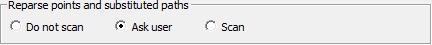
In general, file system reparse points (also known as junctions) are links to folders or drives. Those links may be soft (symbolic links) or hard (mount points). Mount points can either be directory mount points or volume mount points. The user can handle reparse points like normal folders or drives.
Folder paths on physical and logical drives can be substituted as virtual drives on Windows by the SUBST command. The user can handle substituted paths like normal folders or drives.
Just as normal folders or drives, reparse points (or paths containing reparse points) and substituted paths can be entered to Pool 1 and 2 in the Main window. Be aware that a reparse point or substituted path can be entered together with its corresponding true path into the pools at the same time. However, CloneSpy resolves reparse points and substituted paths to their true paths during a scan in order to check whether a folder has already been scanned or not. This means that a folder will not be considered more than once if it is found several times due to reparse points or substituted paths.
In order to allow the user to handle reparse points and substituted paths differently than normal folders, CloneSpy offers the following options:
- Do not scan: If you choose this option then reparse points and substituted paths are ignored and will not be scanned.
- Ask user: Choose this option if you want to decide by yourself how to handle reparse points and substituted paths. If a reparse point or substituted path is found during a scan then it will be presented to you so that you can decide individually whether to ignore it or not.
- Scan: If you choose this option, then reparse points and substituted paths are handled as normal folders or drives. Please use this option with care, especially when you choose in the Main window to automatically delete files.
- The file system of certain virtual machines may not support reparse points. Therefore, if you mount a folder or drive containing reparse points to the file system of a virtual machine, then the reparse points may not be detected. In this case reparse points are handled as normal folder or drive. Please be careful in this case.
- The true path of a reparse point or substituted path is not checked against folders to be ignored and hidden folders. Only the paths provided in the pools (and their sub-folders) are checked accordingly.