The Comparison of file names frame
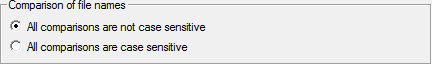
In this frame you can specify whether all file name/title/extension* comparisons done by CloneSpy are case insensitive or case sensitive.
For example, assume that you select an option in the Search for frame in the Main window which examines the name of the files scanned. Then, assume that while scanning two files with the following names are compared to each other:
Information.txt
InFoRmAtIoN.tXt
If the case insensitive option is selected, the two file names are viewed as equal, otherwise not. Note, that Windows normally considers these file names as equal even though the case is different. Therefore, the case insensitive option is the default option.
It is also important to note is that the options in the Exclude files or file patterns frame and in the Restrict to files or file patterns frame are affected, too. Assume that you restrict all scanned files in the Restrict to files or file patterns frame to *.txt files only. Then, if the case sensitive option is selected, files are not considered if their extensions are TXT or Txt, for example. Moreover, the Override delete selection frame is also affected by the case selection.
* Example showing the difference between file name, file title, and file extension:
AllDataOverview.txt
\_____________/ \_/
title extension
(15 characters) (3 characters)
\_________________/
name
(19 characters)
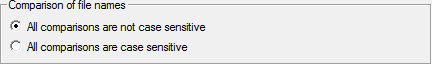
In this frame you can specify whether all file name/title/extension* comparisons done by CloneSpy are case insensitive or case sensitive.
For example, assume that you select an option in the Search for frame in the Main window which examines the name of the files scanned. Then, assume that while scanning two files with the following names are compared to each other:
Information.txt
InFoRmAtIoN.tXt
If the case insensitive option is selected, the two file names are viewed as equal, otherwise not. Note, that Windows normally considers these file names as equal even though the case is different. Therefore, the case insensitive option is the default option.
It is also important to note is that the options in the Exclude files or file patterns frame and in the Restrict to files or file patterns frame are affected, too. Assume that you restrict all scanned files in the Restrict to files or file patterns frame to *.txt files only. Then, if the case sensitive option is selected, files are not considered if their extensions are TXT or Txt, for example. Moreover, the Override delete selection frame is also affected by the case selection.
* Example showing the difference between file name, file title, and file extension: