The Action frame
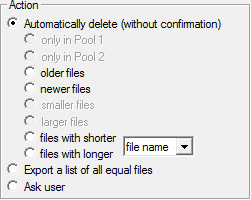
The Action frame contains three main selections:
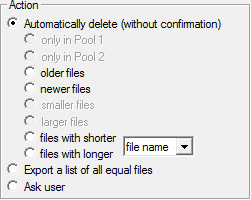
The Action frame contains three main selections:
- Automatically delete (without confirmation): If this
option is selected, CloneSpy will automatically delete all
redundant files. Therefore, this option offers up to eight possible
sub selections in order to specify which files are redundant for
the user and should be deleted. Depending on the selections made in
the Mode frame or in the
Search for frame, some
selections may be unavailable. The term equal files in the
following list refers to the selection made in the
Search for frame.
- only in Pool 1: This option will only be available if you chose the Compare Pool 1 to Pool2 option or the Compare Pool 1 to CSC-file(s) option in the Mode frame. If CloneSpy finds equal files, there will be at least one file in Pool 1 and at least one file in Pool 2 or in the CSC-file respectively. CloneSpy will delete the file located on a drive or in a folder in Pool 1. Please note: If you choose Delete all (!) in the The Zero length files frame, then zero length files found in Pool 2 will be deleted nevertheless.
- only in Pool 2: Same as above, but with Pool 2.
- older files: If CloneSpy finds equal files, only the newest one will be retained. The term older refers to the last modification date and time. This option is not available if CSC-files are scanned.
- newer files: Same as above, but CloneSpy will retain the oldest file.
- smaller files: If equal files are found, CloneSpy will retain the largest file. This means that only the file with the highest number of bytes will be retained. This option is not available while searching for duplicates, since identical files will always be the same size. In addition, this option is not available if CSC-files are scanned. If you want to search for files having the same name/title and similar size, this selection is only available if the allowed difference entered in the Size difference btw. files having the same name/title frame is larger than zero bytes.
- larger files: Same as above, but CloneSpy will retain the smallest file.
- files with shorter file name/file path/dir path: If
CloneSpy finds equal files, only the file with the longest file
name/file path/directory path will be retained. The terms
shorter and longer refer to the number of
characters that a file name/file path/directory path consists
of. The meaning of the terms that can be selected from the drop
down list can be seen in the following file path example:
C:\Store\ImportantData\AllDataOverview.txt
\____________________/ \_________________/
directory path file name
(22 characters) (19 characters)
\________________________________________/
file path
(42 characters)
The selection files with shorter file name can only be activated if you want to search for files that do not necessarily have the same name. - files with longer file name/file path/dir path: The same as above, but CloneSpy will retain the file with the shortest file name/file path/directory path.
- Export a list of all equal files: If selected, CloneSpy will export a list of all equal files instead of removing any file. The format of the list file can be defined in the Export list properties frame in the Options window.
- Ask user: If CloneSpy detects equal files, a dialog is displayed and the user is asked to select which files should be deleted. When and how equal files are presented to the user can be selected in the Presentation of equal files frame in the Options window. For more information about the presentation itself see the Result presentation windows.