The Presentation of equal files frame
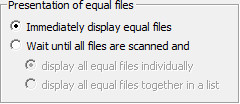
This frame is for specifying when and how to display duplicates to the user if the option Ask user is selected in the Action frame of the Main window.
The main selection in this frame allows you to specify when duplicates should be presented to the user:
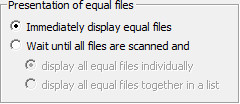
This frame is for specifying when and how to display duplicates to the user if the option Ask user is selected in the Action frame of the Main window.
The main selection in this frame allows you to specify when duplicates should be presented to the user:
- Immediately display equal files: If you select this option CloneSpy will present duplicates immediately after detecting them in the Single duplicates window.
- Wait until all files are scanned: This option enables
CloneSpy to show duplicates only when the entire scan is finished.
Here you can also choose which one of two
Result presentation windows
is used in order to present duplicates which have been found:
- display all equal files individually: All sets of duplicates are shown one after another by using the Single duplicates window.
- display all equal files together in a list: All sets of duplicate files are presented together in one list which is part of the All duplicates window.