The Override delete selection frame
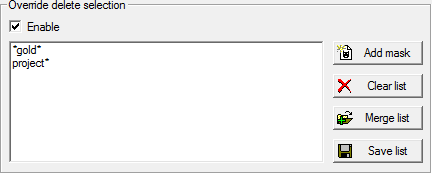
This frame is for revising an automatically delete selection made in the Action frame. Further, this option is only considered if you are searching for duplicates that do not need to have the same name. This means you have selected either the option 1, 3, 4, 7, or 8 in the Search for frame.
If you enable the check box on the upper left, you are allowed to enter file masks in the list box below. Here, a mask is an exception rule to an automatically delete option selected in the Action frame.
The four buttons on the right have the following meaning:
If you start the CloneSpy scanning process with this frame activated, and CloneSpy detects duplicate files with different file names, the files that should be deleted according to the selection made in the Action frame are checked against all file masks in the list box. If one of these files matches a file mask, it will not be deleted (or moved; cf. the How to delete frame). Instead all other duplicates including the file that normally would be retained will be deleted.
Example
Assume you decide in the Search for frame that you only want to search for duplicates. Then, you choose the Both Pools option in the Mode frame, enter some drives or folders to both the Pool frames, and specify in the Action frame only to delete in Pool 2. Now you enter two file masks to this frame: *gold* and project*. Then you start the scanning process with the Start scanning button. CloneSpy finds the following duplicates:
Test.txt in Pool 1, and
ProjectDocumentation.txt in Pool 2.
Because the second file name matches a file mask in the override list of this frame (project*), the first file will be deleted, even though the selection in the Action frame is set to the contrary. If the file in Pool 2 would also be overridden because a corresponding mask exists, the override option would be ignored and therefore the file in Pool 2 would be deleted.
It is important to note here that the comparison is affected by the selection made in the Comparison of file names frame. If the option to compare case sensitive file names is made there then in this example the file Test.txt would not be overridden, because the first letter in the mask project* is lower case and the first letter in the file name ProjectDocumentation.txt is upper case.
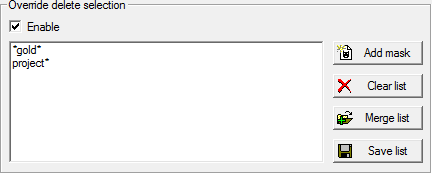
This frame is for revising an automatically delete selection made in the Action frame. Further, this option is only considered if you are searching for duplicates that do not need to have the same name. This means you have selected either the option 1, 3, 4, 7, or 8 in the Search for frame.
If you enable the check box on the upper left, you are allowed to enter file masks in the list box below. Here, a mask is an exception rule to an automatically delete option selected in the Action frame.
The four buttons on the right have the following meaning:
- Add mask: Click this button in order to enter a new file mask to the list box. Therefore, the Insert mask window is displayed.
- Clear list: If you click this button, all items are removed from the list box.
- Merge list: Use this button to import file masks from a CloneSpy override (*.cso) file. Loading an override file adds all masks from the file to the list. This means that existing items already in the list are not deleted.
- Save list: This button is for saving all items in the list box to a CloneSpy override (*.cso) file. Saving the list allows you to generate various override files for different scans.
If you start the CloneSpy scanning process with this frame activated, and CloneSpy detects duplicate files with different file names, the files that should be deleted according to the selection made in the Action frame are checked against all file masks in the list box. If one of these files matches a file mask, it will not be deleted (or moved; cf. the How to delete frame). Instead all other duplicates including the file that normally would be retained will be deleted.
Example
Assume you decide in the Search for frame that you only want to search for duplicates. Then, you choose the Both Pools option in the Mode frame, enter some drives or folders to both the Pool frames, and specify in the Action frame only to delete in Pool 2. Now you enter two file masks to this frame: *gold* and project*. Then you start the scanning process with the Start scanning button. CloneSpy finds the following duplicates:
Test.txt in Pool 1, and
ProjectDocumentation.txt in Pool 2.
Because the second file name matches a file mask in the override list of this frame (project*), the first file will be deleted, even though the selection in the Action frame is set to the contrary. If the file in Pool 2 would also be overridden because a corresponding mask exists, the override option would be ignored and therefore the file in Pool 2 would be deleted.
It is important to note here that the comparison is affected by the selection made in the Comparison of file names frame. If the option to compare case sensitive file names is made there then in this example the file Test.txt would not be overridden, because the first letter in the mask project* is lower case and the first letter in the file name ProjectDocumentation.txt is upper case.