The Scanning priority frame
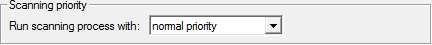
In this frame you can select at which priority CloneSpy runs when it searches for equal files. The priority values which refer to the priority classes selectable from the drop down list can be found in the following table.
Notes:
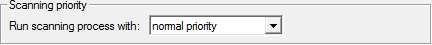
In this frame you can select at which priority CloneSpy runs when it searches for equal files. The priority values which refer to the priority classes selectable from the drop down list can be found in the following table.
| Priority class | Priority value |
| highest priority | +2 |
| higher priority | +1 |
| normal priority | 0 |
| lower priority | -1 |
| lowest priority | -2 |
| idle priority | -15 |
Notes:
- If you want to run CloneSpy in parallel with other programs then please make sure that you read the Important Note before doing so.
- The scanning process mainly relies on hard drive access. Therefore, if you want to run other programs in parallel which frequently access your hard drive, you should better choose the idle priority option. Otherwise the performance of those programs may be affected.
- If you run the scanning process at idle priority then updating of the program's window can be very slow, especially if the processor operates at full capacity due to other programs running in parallel. Aborting the process can then also take a few seconds.