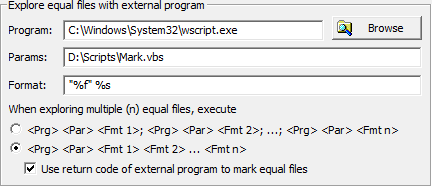The Explore equal files with external program frame
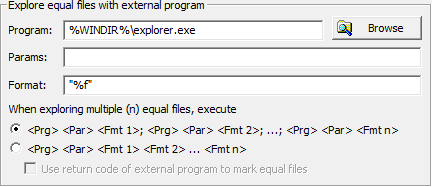
The options in this frame affect the functionality of the Explore buttons in the Result presentation windows. If one of those Explore buttons is pressed then the external program specified in this frame is executed.
In addition, a return code is ignored if it marks more files than have been passed to the external program.
Notes:
Explore equal files with the 64-bit version of Total Commander:
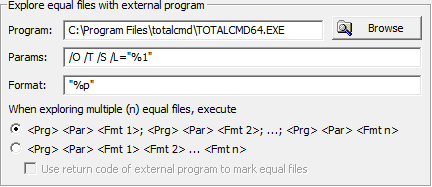
Mark equal files by running a Visual Basic script using the Windows-based script host:
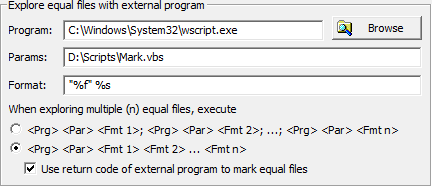
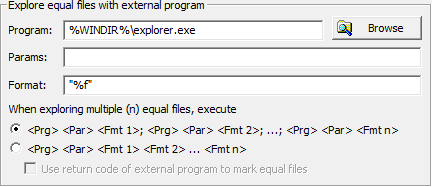
The options in this frame affect the functionality of the Explore buttons in the Result presentation windows. If one of those Explore buttons is pressed then the external program specified in this frame is executed.
- Program: The executable entered to this edit box is executed in order to explore equal files. You can click the Browse button to select another program.
- Params: The parameters entered to this edit box are passed to the command line of the executed program. The parameters are optional.
- Format: The format entered to this edit box is used to complement the command line of the executed program. The format should make use of the patterns described in the Export list properties frame. Those patterns are replaced by the data of the file(s) that should be explored. Please note that the patterns %n, %p, %f, and %t should be put in double quotes (for example: "%p") because they might contain free space characters. When multiple files should be explored at the same time then for every file the patterns in the Format edit box are resolved and appended to the command line.
- Option 1: Execute the program (including the given
parameters) for each file to explore individually. This means, if
you explore n files then the
external program is called n
times:
<Program> <Parameters> <Format 1>
<Program> <Parameters> <Format 2>
...
<Program> <Parameters> <Format n> - Option 2: Execute the program (including the given
parameters) exactly once. The data of all files to explore is
appended to the command line of the external program:
<Program> <Parameters> <Format 1> <Format 2> ... <Format n>
| Operation | Exit code (Hex) | Exit code (Bit mask) |
| Unmark all files | 0x40000000 | 0100 0000 0000 0000 0000 0000 0000 0000 |
| Only mark the first file | 0x40000001 | 0100 0000 0000 0000 0000 0000 0000 0001 |
| Only mark the second file | 0x40000002 | 0100 0000 0000 0000 0000 0000 0000 0010 |
| Only mark the first and second file | 0x40000003 | 0100 0000 0000 0000 0000 0000 0000 0011 |
| Only mark the third file | 0x40000004 | 0100 0000 0000 0000 0000 0000 0000 0100 |
| ... | ... | ... |
| Mark the first 30 files | 0x7FFFFFFF | 0111 1111 1111 1111 1111 1111 1111 1111 |
In addition, a return code is ignored if it marks more files than have been passed to the external program.
Notes:
- Files from CSC-files are not passed to the external program.
- If the external program is used for marking equal files then please take into account that CloneSpy has a timeout of 10 seconds. If the external program runs more than 10 seconds then the exit code will be ignored by CloneSpy.
- If multiple files are passed to the external program for marking equal files then markings are applied according to the current order in the list of the corresponding Result presentation windows.
- If you have more than 30 equal files and try to explore them all then only the first 30 files are passed to the external program.
Explore equal files with the 64-bit version of Total Commander:
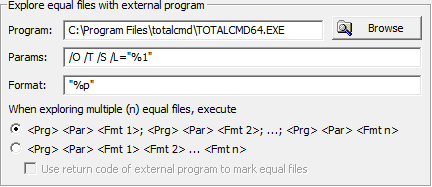
Mark equal files by running a Visual Basic script using the Windows-based script host: