The Checksum database frame
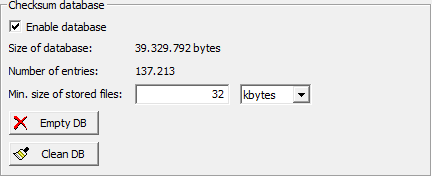
If you check the option Enable database then CloneSpy maintains a database for all checksums that have been generated. In detail, the database stores file entries including absolute path, size, modification time and CloneSpy checksum. Using the database can speed-up the scanning process.
If CloneSpy needs a checksum for file comparison and the database is activated then CloneSpy first tries to retrieve the checksum from the database. The checksum is identified by absolute file path, size, and modification time. If no checksum exists for that file then CloneSpy generates it and stores a corresponding file entry in the database. CloneSpy deletes an entry from the database when it deletes the corresponding file from the file system.
The lines Size of database and Number of entries show the current size of the database in bytes and how many file entries are currently stored in the database.
Minimum size of stored files refers to the minimum size that a file must have, so that its checksum gets stored into and retrieved from the database. Specifying a limit on the file size is meaningful, because generating the checksum for a small file might be faster than retrieving that checksum from the database. The minimum file size can be adapted with the corresponding controls. Here 1 kbyte is to be understood as 1024 bytes, 1 Mbyte is the same as 1024 kbytes and so on. Please note: If you increase the file size limit, then already existing database entries corresponding to files with a smaller size will be retained in the database. If you want to remove those files from the database, then you have to clean the database (see below).
If you press the button Empty DB then all file entries will be removed from the database. Note that even an empty database will have a size of a few kilobytes.
Press the button Clean DB if you want to remove entries from the database that no longer have a corresponding file on your system. This can occur if you have previously deleted files on your system or if they have been removed by other programs. Please be aware that entries are also removed from the database if the corresponding files are on an external data storage that is not connected to your system when you start the clean-up process. Additionally, this cleaning process frees up unused space of the database which can reduce its size.
Note: Using the database is not safe against damaged files. A file can be damaged if its content changes, but its size and modification time stay the same. If checksums from the database are used to compare two files then, in the worst case, it can happen that the damaged file is retained and the undamaged one is deleted.
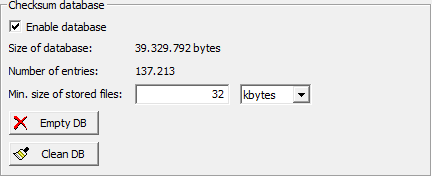
If you check the option Enable database then CloneSpy maintains a database for all checksums that have been generated. In detail, the database stores file entries including absolute path, size, modification time and CloneSpy checksum. Using the database can speed-up the scanning process.
If CloneSpy needs a checksum for file comparison and the database is activated then CloneSpy first tries to retrieve the checksum from the database. The checksum is identified by absolute file path, size, and modification time. If no checksum exists for that file then CloneSpy generates it and stores a corresponding file entry in the database. CloneSpy deletes an entry from the database when it deletes the corresponding file from the file system.
The lines Size of database and Number of entries show the current size of the database in bytes and how many file entries are currently stored in the database.
Minimum size of stored files refers to the minimum size that a file must have, so that its checksum gets stored into and retrieved from the database. Specifying a limit on the file size is meaningful, because generating the checksum for a small file might be faster than retrieving that checksum from the database. The minimum file size can be adapted with the corresponding controls. Here 1 kbyte is to be understood as 1024 bytes, 1 Mbyte is the same as 1024 kbytes and so on. Please note: If you increase the file size limit, then already existing database entries corresponding to files with a smaller size will be retained in the database. If you want to remove those files from the database, then you have to clean the database (see below).
If you press the button Empty DB then all file entries will be removed from the database. Note that even an empty database will have a size of a few kilobytes.
Press the button Clean DB if you want to remove entries from the database that no longer have a corresponding file on your system. This can occur if you have previously deleted files on your system or if they have been removed by other programs. Please be aware that entries are also removed from the database if the corresponding files are on an external data storage that is not connected to your system when you start the clean-up process. Additionally, this cleaning process frees up unused space of the database which can reduce its size.
Note: Using the database is not safe against damaged files. A file can be damaged if its content changes, but its size and modification time stay the same. If checksums from the database are used to compare two files then, in the worst case, it can happen that the damaged file is retained and the undamaged one is deleted.