The Mode frame
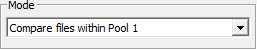
This frame is for selecting which pools are used for a scan. It offers five options:
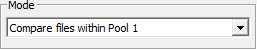
This frame is for selecting which pools are used for a scan. It offers five options:
- Compare files within Pool 1: CloneSpy will process only those files that belong to a drive or folder added to Pool 1. All of these files which pass the restrictions made in the Options window will be checked against each other.
- Compare files within Pool 2: Same as above, but with Pool 2.
- Compare Pool 1 to Pool2: CloneSpy will compare the files that belong to a drive or folder in Pool 1 to the files that belong to a drive or folder in Pool 2. The files in Pool 1 will not be checked against each other, just as the files in Pool 2 will not be checked against each other. This option is handy if you have already checked your system for duplicates, but subsequently add a folder of new files. You can insert the new folder in Pool 1, and all the other folders you want to check in Pool 2.
- Compare Pool 1 to CSC-file(s): CloneSpy will compare the files in drives and folders contained in Pool 1 to the file data stored in the checksum files inserted to the Checksum files frame.
- Compare Pool 2 to CSC-file(s): Same as above, but with Pool 2.