The Restrict to files or file patterns frame
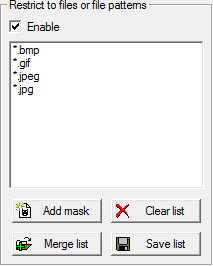
This frame is for defining filters to identify the files that should be exclusively processed by CloneSpy. The functionality in this frame is the opposite of the Exclude files or file patterns frame where you can tell CloneSpy to exclude specific files from being scanned.
If you enable the check box on the upper left, only files matching the file masks entered to the list box below will be scanned. In order to modify the list you can use the four buttons at the bottom of the frame which have the following meaning:
For example, if you only want to search your photos for duplicates, you may insert the file masks *.bmp, *.gif, *.jpeg, and *.jpg to the list box as shown in the image above.
Note: The option presented in this frame cannot be used in conjunction with the Exclude files or file patterns option.
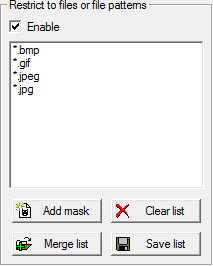
This frame is for defining filters to identify the files that should be exclusively processed by CloneSpy. The functionality in this frame is the opposite of the Exclude files or file patterns frame where you can tell CloneSpy to exclude specific files from being scanned.
If you enable the check box on the upper left, only files matching the file masks entered to the list box below will be scanned. In order to modify the list you can use the four buttons at the bottom of the frame which have the following meaning:
- Add mask: If you press this button, the Insert mask window is shown. There you can insert file names or file masks which are then added to the list box.
- Clear list: Press this button to remove all entries from the list.
- Merge list: If you press this button you can import file masks from a CloneSpy restriction (*.csr) file to the list. All masks loaded will be added to the list box, so masks already existing in the list are not removed automatically.
- Save list: This button allows you to store all entries in the list box to a CloneSpy restriction (*.csr) file.
For example, if you only want to search your photos for duplicates, you may insert the file masks *.bmp, *.gif, *.jpeg, and *.jpg to the list box as shown in the image above.
Note: The option presented in this frame cannot be used in conjunction with the Exclude files or file patterns option.