The Ignore errors frame
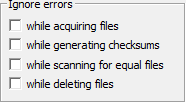
In this frame you can disable file access error windows that might be displayed while scanning.
Windows locks some files for exclusive access. When CloneSpy tries to read such a file, a file access error is displayed. Normally, the corresponding display windows have an Ignore and an Ignore all button. If you press the Ignore button only the current attempt at file access is skipped. In contrast, the Ignore all button causes CloneSpy to ignore all further file access errors in the current scanning process.
If you want to prevent CloneSpy from reporting file access errors right away from the beginning of a scan then you can do it in this frame. The options in this frame also allow you to differentiate between file access errors in the different scanning phases. Check the corresponding boxes in order to ignore errors
Note: When you check at least one box in this frame, you should activate the option Log errors in the Logging properties frame. Then, you have the possibility of viewing them after a scan is finished.
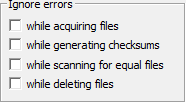
In this frame you can disable file access error windows that might be displayed while scanning.
Windows locks some files for exclusive access. When CloneSpy tries to read such a file, a file access error is displayed. Normally, the corresponding display windows have an Ignore and an Ignore all button. If you press the Ignore button only the current attempt at file access is skipped. In contrast, the Ignore all button causes CloneSpy to ignore all further file access errors in the current scanning process.
If you want to prevent CloneSpy from reporting file access errors right away from the beginning of a scan then you can do it in this frame. The options in this frame also allow you to differentiate between file access errors in the different scanning phases. Check the corresponding boxes in order to ignore errors
- while acquiring files,
- while generating checksums for files,
- while scanning for equal files, or
- while deleting files
Note: When you check at least one box in this frame, you should activate the option Log errors in the Logging properties frame. Then, you have the possibility of viewing them after a scan is finished.