The File extension aliases frame
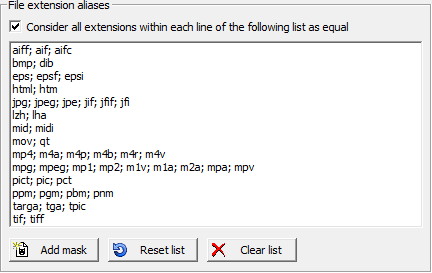
In this frame you can specify different variations of file extensions that should be handled in the same way.
If the check box on the upper left is enabled, then all file extensions within each line of the list box are considered as equal. This option is enabled by default and affects the search for files having the same file name or file extension. For example, consider that the list contains the entry "html; htm" and you search for Duplicates having the same file name. If CloneSpy then finds two identical files that have the names Example.htm and Example.html, respectively, these files are considered as equal.
You can enter a new set of file extensions that should be considered as equal to the list box by pressing the Add mask button. Then the Insert mask window is shown. There you can insert your file extensions, separated by semicolon.
If you want to restore the original list of file extension aliases, then you can press the Reset list button.
Single entries in the list can be deleted by pressing the Del key on your keyboard. The whole list can be cleared if you click the Clear list button below the list.
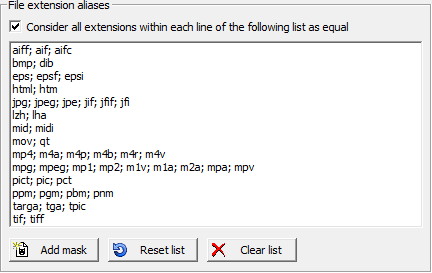
In this frame you can specify different variations of file extensions that should be handled in the same way.
If the check box on the upper left is enabled, then all file extensions within each line of the list box are considered as equal. This option is enabled by default and affects the search for files having the same file name or file extension. For example, consider that the list contains the entry "html; htm" and you search for Duplicates having the same file name. If CloneSpy then finds two identical files that have the names Example.htm and Example.html, respectively, these files are considered as equal.
You can enter a new set of file extensions that should be considered as equal to the list box by pressing the Add mask button. Then the Insert mask window is shown. There you can insert your file extensions, separated by semicolon.
If you want to restore the original list of file extension aliases, then you can press the Reset list button.
Single entries in the list can be deleted by pressing the Del key on your keyboard. The whole list can be cleared if you click the Clear list button below the list.